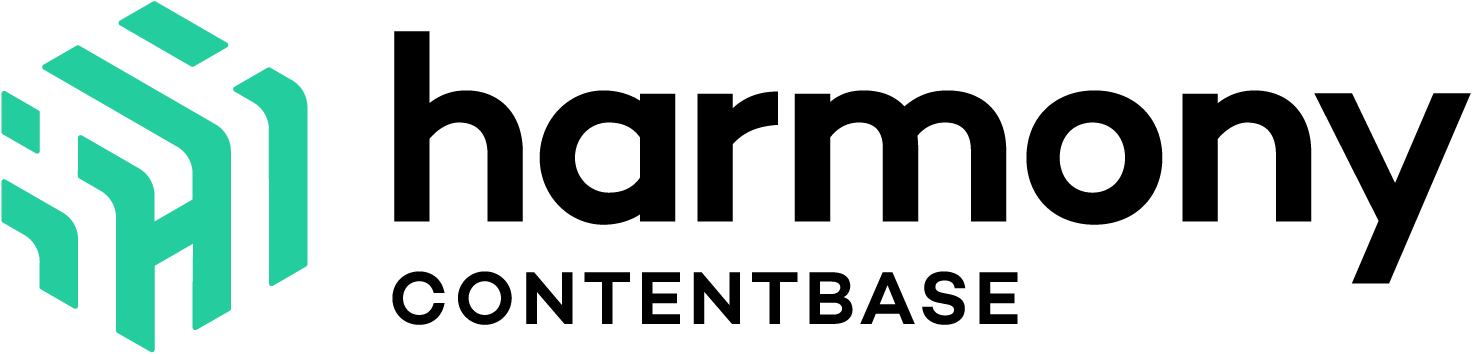Behavioural Pattern: Habituation
User goal: people will try to solve problems with the tools they already know.
Habituation describes the action or process of becoming habituated (= accustomed, adapted, adjusted) [1]. Like training a horse to react calm to a certain type of noise, if there are no consequences. Habituation applies to general life as much as to UX.
However, it may also apply to a user who will click on the “x” in the corner to close an application, because that is what they have become accustomed to.
Habituation for UX design
Users spend most of their time in other applications. However, they will attempt to use the tools (e.g. keyboard short cuts) in your app, that they already know from others.

This phenomenon is described by Jacob’s Law:
“Users spend most of their time on other sites. This means that users prefer your site to work the same way as all the other sites they already know.” [2]
As a result, users will automatically try to utilize tools they already know. This applies to interactions like keyboard short cuts: pressing ctrl+x, ctrl+v, ctrl+s.
And, it applies to the experience of interacting with the platform as a whole, like: using enter to confirm a data input, using tab to move to the next element.
Apart from short cuts, habituation also applies to layouting and element positioning throughout the UX (also see: spacial memory). It results in users expecting to find information on their online shopping in some form of cart. It may also result in people expecting a confirmation email after a newsletter sign-up.
Conclusion
After all, people are creatures of habit. UX design can utilize that by giving people an experience they expect.
Unless your product’s USP (=unique selling proposition) is to do something very specifically different, use existing patterns! After working on several innovation projects and collaborating with startups, I’d say: Think about it very carefully if you think it’s your USP! It is most likely NOT your USP if you can also name other things as your USP.
Here’s a list of a few common UI/UX experiences you could provide:
- Use common icon positioning (e.g. close icon in top corner)
- Use shortcuts (e.g. ctrl+c, ctrl+v)
- Have a clear UX hierarchy
- Consistently position buttons (e.g. in the bottom left/center/right of your forms)
- Orientate on other, popular tools!